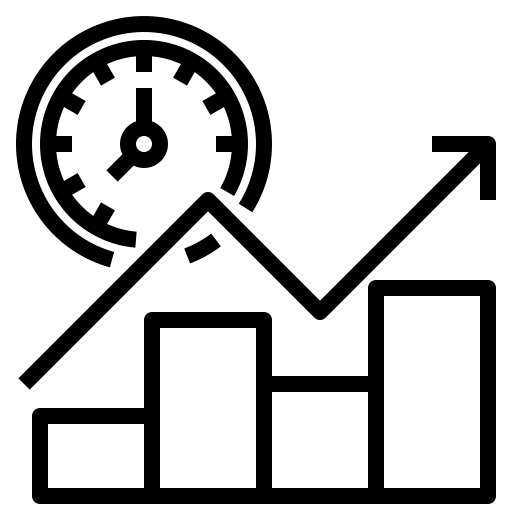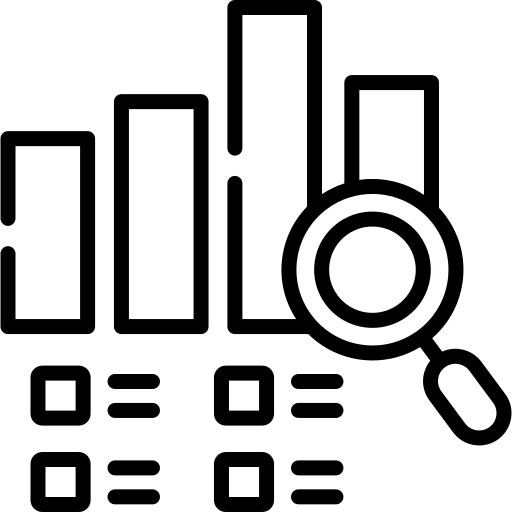Time Series Forecasting
Brillersys’ Time Series Forecasting Application combines advanced algorithms with analytical capabilities to analyze historical data patterns, empowering accurate future value predictions essential for demand forecasting, Resource Planning, Supply Chain Management, Inventory Management, etc. This indispensable tool not only aids businesses and researchers in making informed decisions and strategic plans but also offers analytical functionalities for exploring data insights comprehensively.
Key Features
Brillersys‘ Time Series Forecasting and Analysis Application boasts a robust two key features tailored to meet the diverse needs of businesses and researchers.
Forecaster Capability
Analyzes historical data to generate precise forecasts using ARIMA, exponential smoothing, and machine learning models. Supports input and forecasting at various time granularities, including hourly, daily, weekly, and monthly.
Analyzer Capability
Provides analytical tools to explore and interpret time series data. Detects trends, patterns, and anomalies for informed decision-making and strategic planning. Includes anomaly detection capabilities.
Flexible Forecasting Options
Users can specify forecast granularity and select training date ranges for flexible forecasting. Supports adding exogenous variables to improve accuracy by considering external influences on time series data.

Please note that while the app offers a range of key features, only certain functionalities are exclusively available for trail in free version
Data Preparation Steps
1. Choose the Table
Begin by selecting the table containing your time series data within the application. This could be a table stored in database, a file, or any other data source compatible with our application.
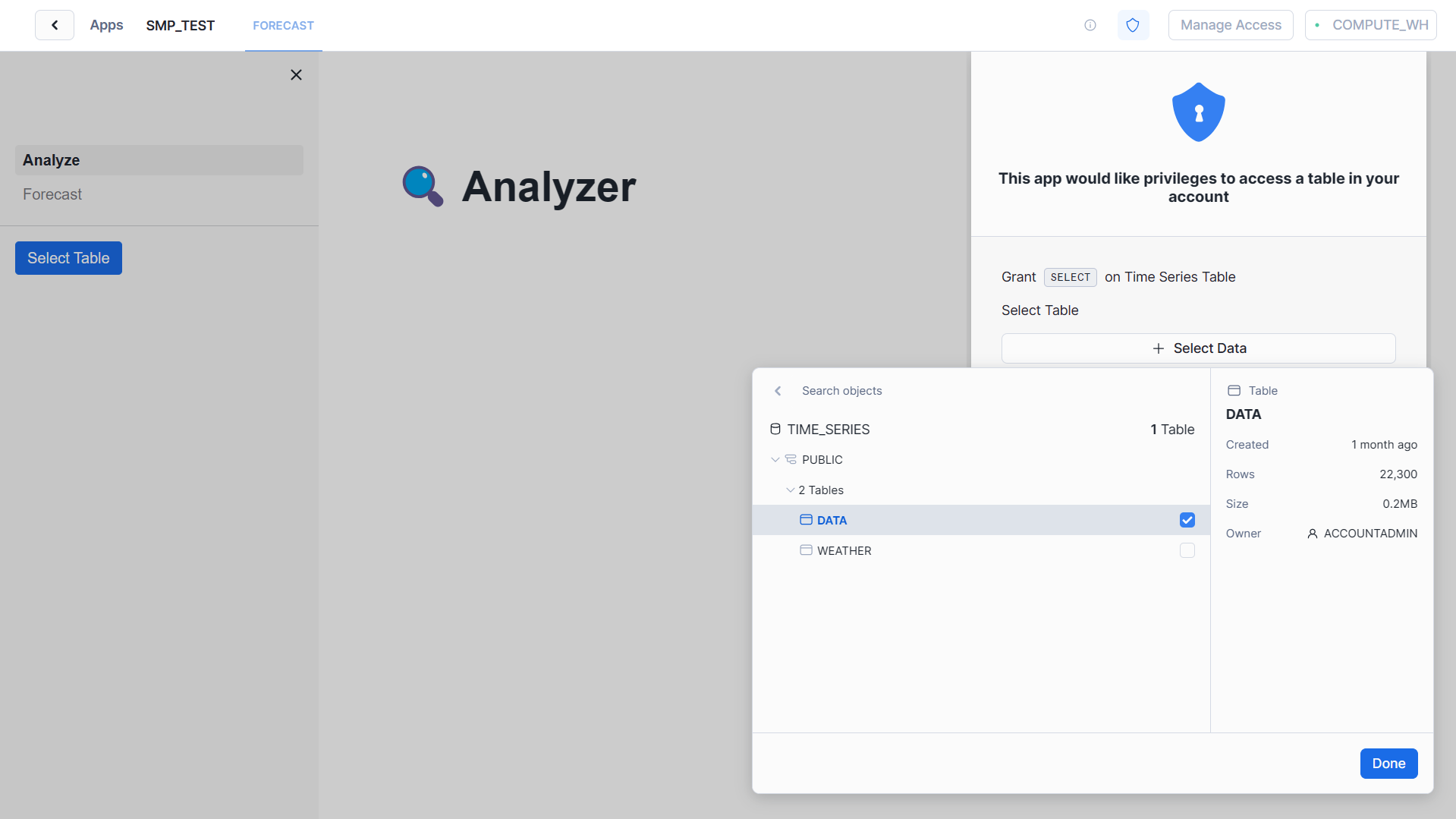
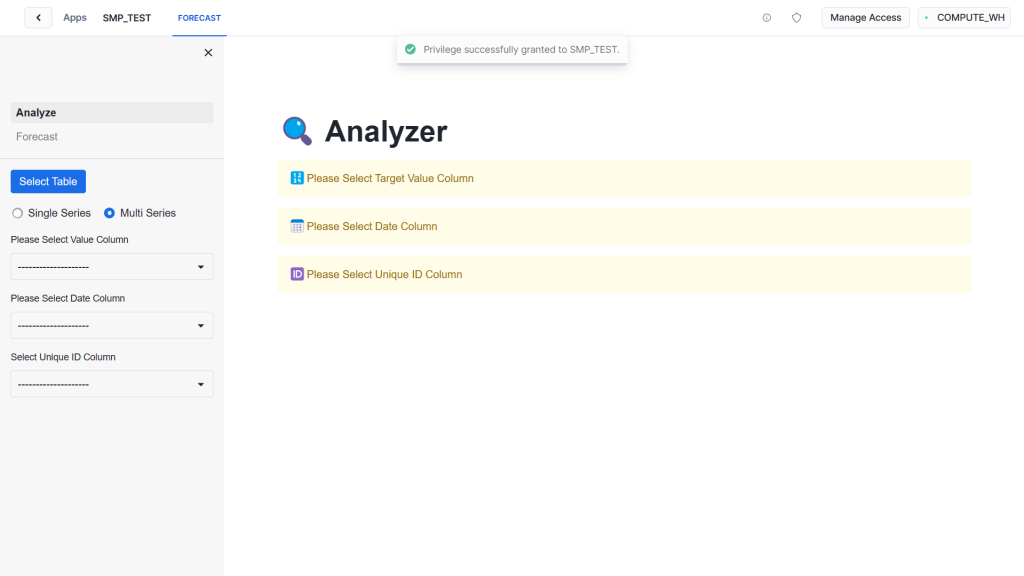
2. Map the Columns
Once the table is selected, you’ll need to map the columns appropriately. For a single series, ensure that the date column and the corresponding value column are correctly identified.
Similarly, for multiple series, map the unique ID or primary key column, the date column, and the value column for each series.
3. Select Forecast Horizon
Next, specify the forecast horizon based on your requirements. Determine the desired time granularity for the forecast, whether it’s hourly, daily, or monthly. This allows the app to generate forecasts tailored to your preferred time intervals.
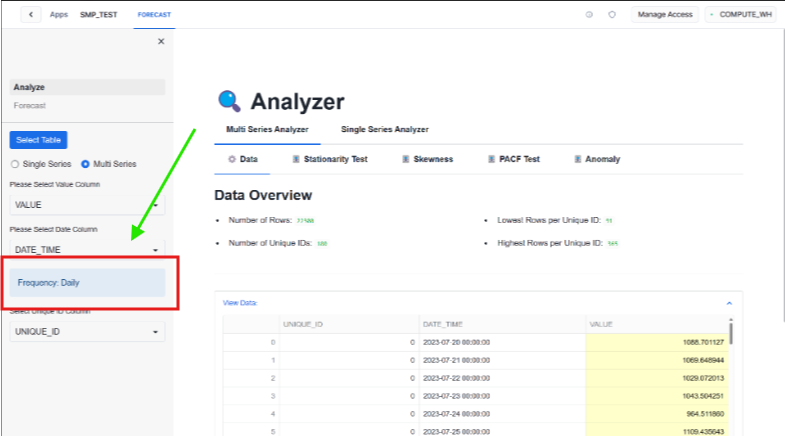
By following these simple steps, you can efficiently prepare your time series data and obtain accurate forecasts using the application, whether you’re dealing with a single series or multiple series.
Visual Real Insights
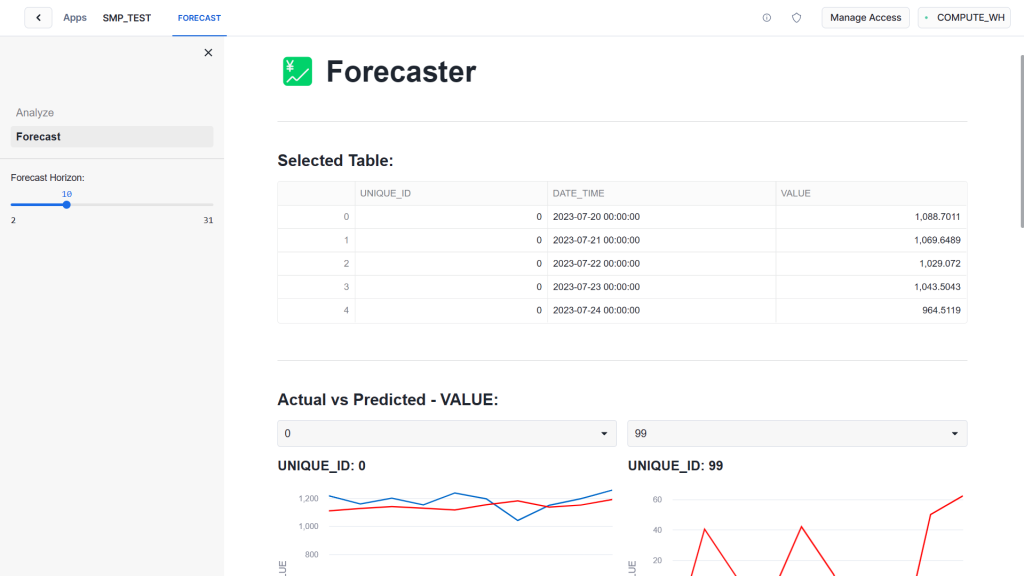
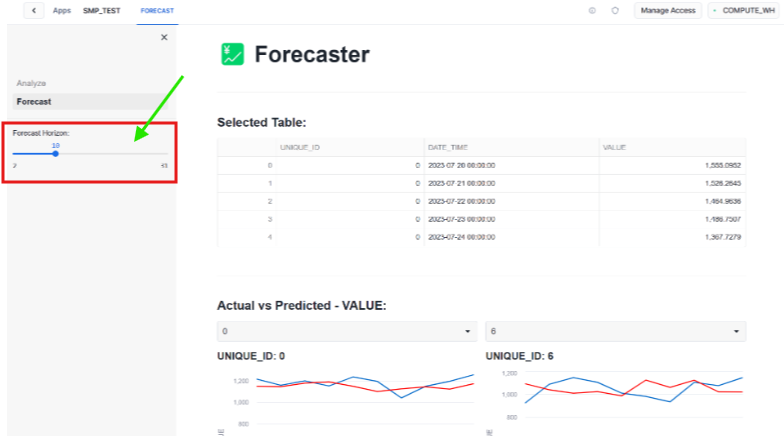
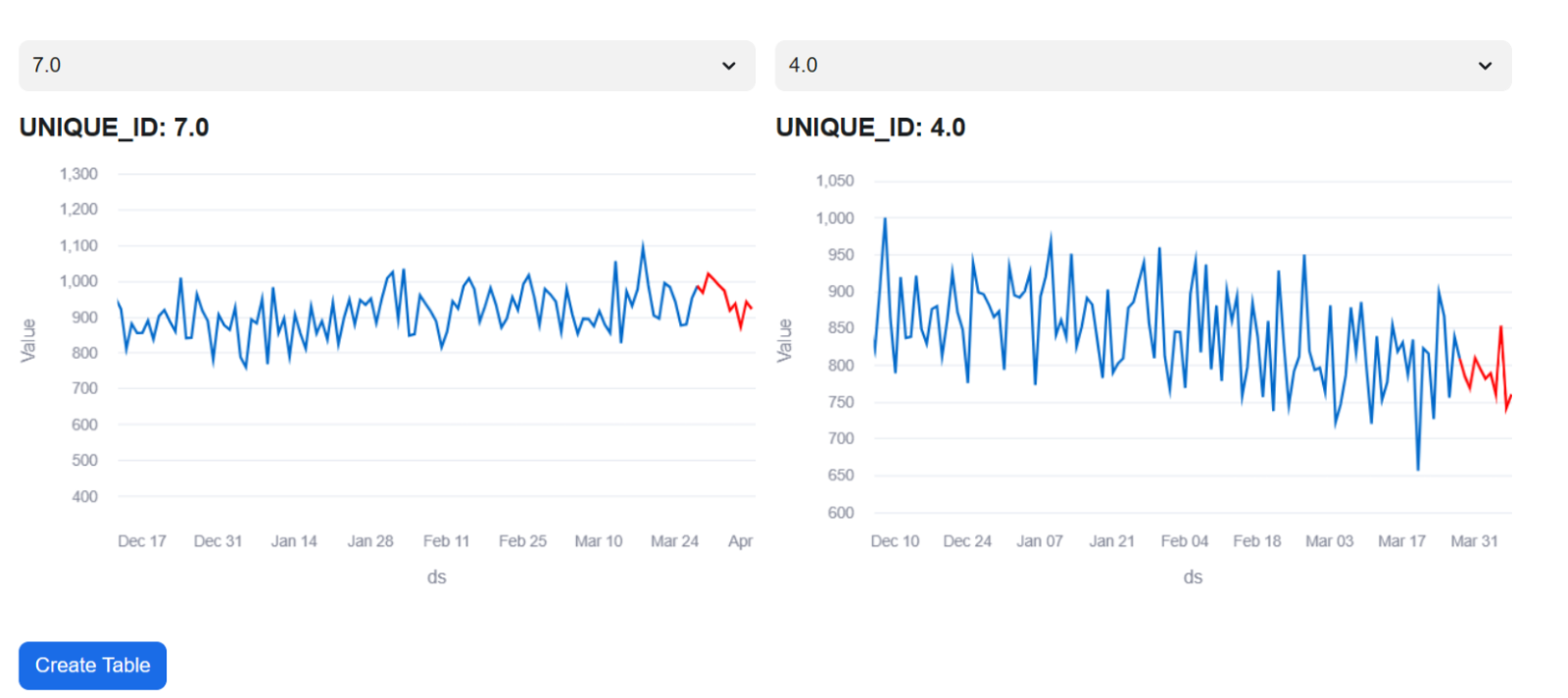
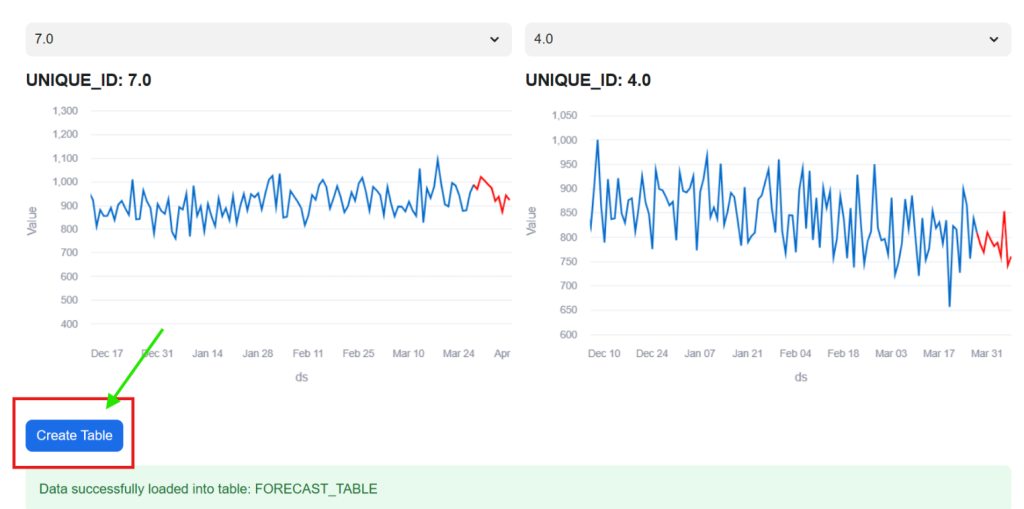
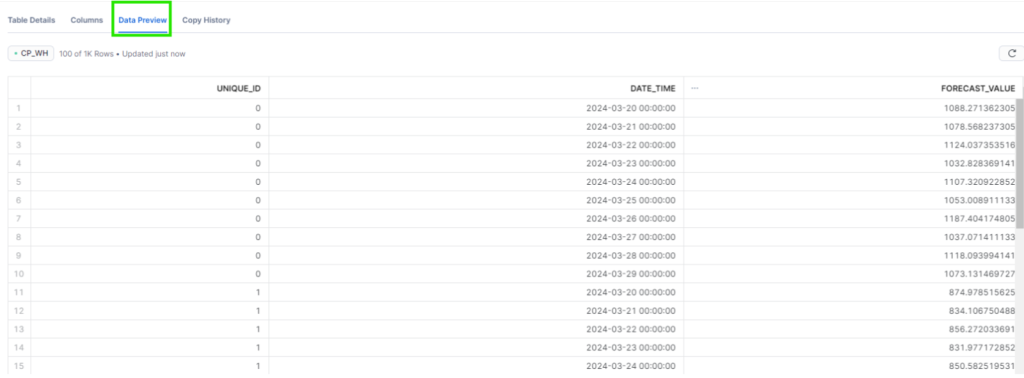
Forecast Accuracy Evaluation
Three accuracy matrices used to evaluate the accuracy of the forecasts.
- Mean Absolute Error (MAE): Average of the absolute differences between predicted and actual values.
- Mean Squared Error (MSE): Average of the squared differences between predicted and actual values.
- Mean Absolute Percentage Error (MAPE): Average of the absolute percentage differences between predicted and actual values.
Analyzer Capability
Utilize your dataset, whether it’s multi-series or single series, to extract insights using a range of statistical methods. .
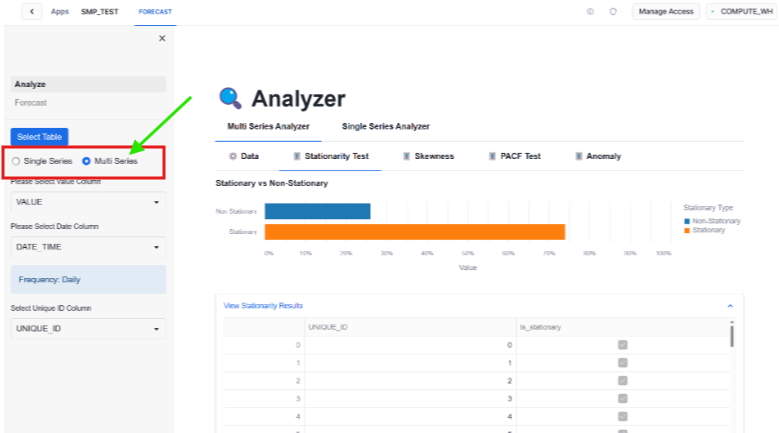
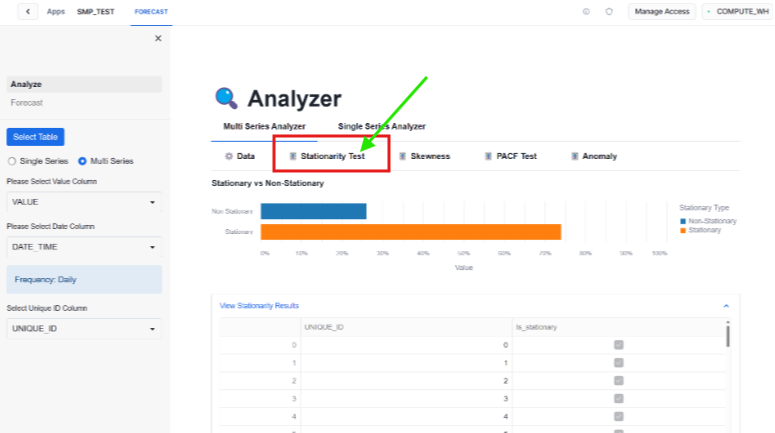
These include conducting stationary tests, assessing skewness, performing partial autocorrelation function (PACF) tests, and detecting anomalies
Additional Features and Customization
Here are the additional features available in the paid version of the app, customizable to meet your requirements:
- 1. Input data at the lowest time granularity and receive forecasts at different granularities (e.g., hourly, daily, weekly, monthly).
- 2. Specify the forecast granularity according to your needs.
- 3..Select different date ranges for training data, enabling tailored forecasting.
- 4. Incorporate exogenous variables to enhance forecasting accuracy.
- 5. Implement time series segmentation for multi-series data, clustering based on characteristics and modeling within segments.
- 6. Utilize a broad spectrum of models, spanning from statistical forecasting to advanced machine learning and deep learning models.
Get In Touch

1599 S Dodd Sr, Mountain House, California

+1 (408)-461-5412

info@brillerys.com
copyright @ Brillersys 2024